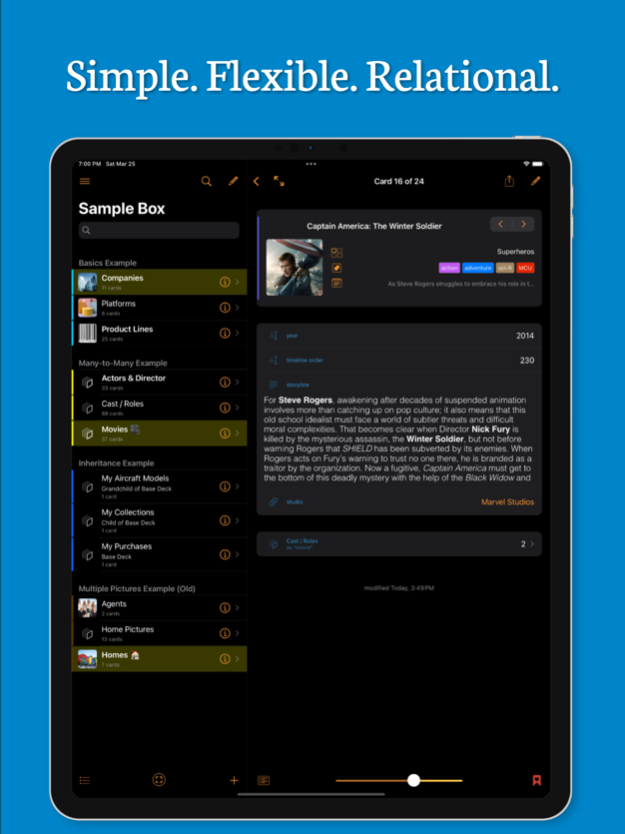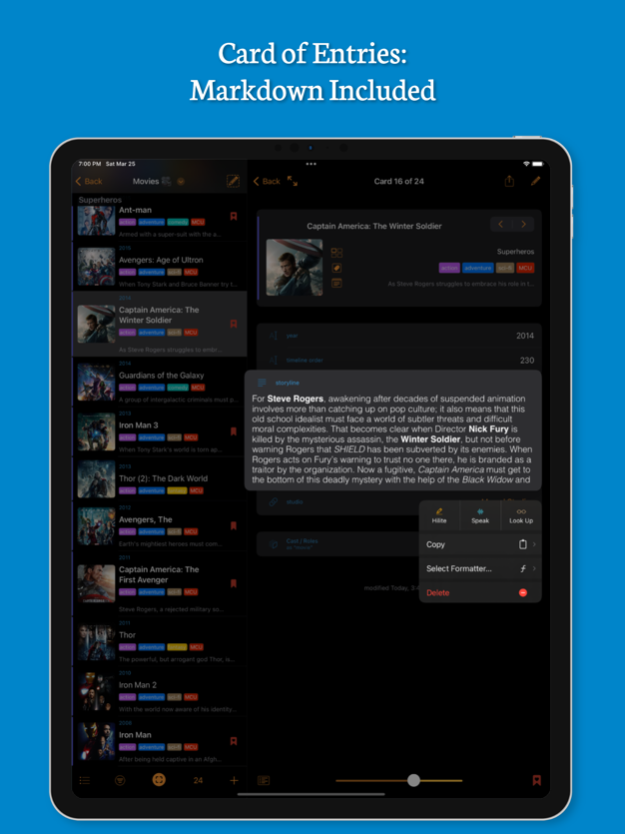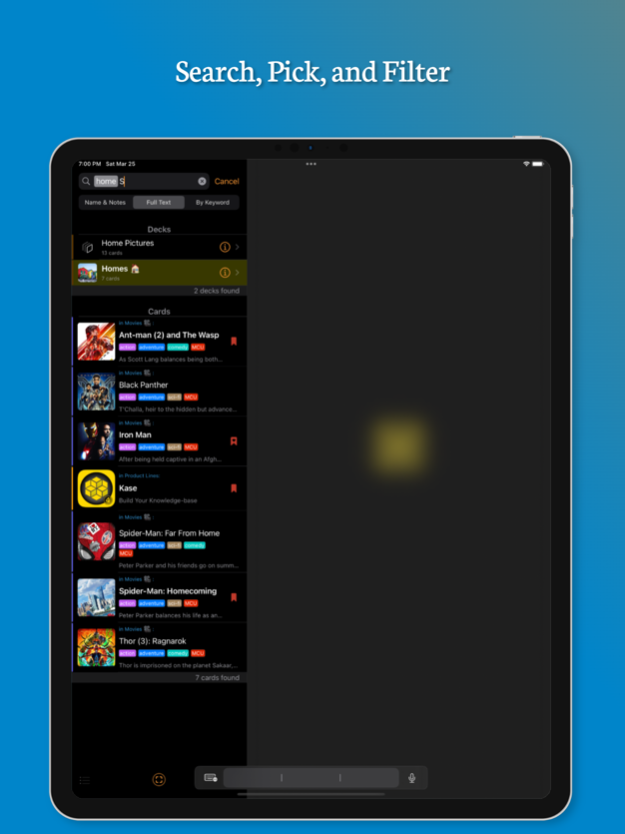Kase₄ CE 4.2
Continue to app
Free Version
Publisher Description
Simple. Flexible. Relational.
[ Most of Kase's features are available in this Community Edition (CE) to anyone free-of-charge (and free-of-ads). Buying the Full Edition gets you the unlimited, full-featured product and also helps support the ongoing development of Kase. ]
Kase exists because it should. There should be a database app that can go anywhere with you. It should be:
• Simple — Using it should be easy and intuitive,
• Flexible — Once familiar with the basics, you can design any database to track anything important to you, and
• Relational — Inter-linked data is an order of magnitude more useful. Plus, you don't want to repeat yourself.
Additionally, it should be:
• Personal — You should not need to worry about who can peek into your data, and
• Always Available — High-speed wireless network should *not* be a prerequisite for accessing your own data.
Structured data at your fingertips. Something like that didn't exist, so I started creating Kase in 2014...
Basic Concepts:
• Your Kase contains Boxes.
• Each Box stores Decks that can relate to each other.
• A Deck collects similarly structured Cards.
• And a Card is where you put data Entries.
Features:
• Pick, assign, and organize with Categories, Tags, and Marks.
• Search by name, notes, full text, or keywords: Full-text indexing with Natural Language Processing.
• Highlight any Box, Deck, Card, Entry, or Keyword.
• Deck definitions support inheritance!
• Field types include Text, Number (with Unit), Date/Time (with Time Zone), Choice, Boolean, Link, Picture, and Document.
• Write in Markdown and see rich formatted text.
• Box can be locked with a passcode, and unlocked with Face ID or Touch ID.
• Formatters (Fx) to visualize data in different ways without altering the data one bit.
e.g. UnitConverter, NameMapper, WordScrambler, ICU Transformers...
• Side-by-Side: Compare Cards easily by displaying in columns.
• On-device Text Recognitions (OCR) for multiple languages.
• Import/Export in CSV, JSON, or KASE.
• Complete Backup & Restore.
• iPad Multitasking support: Split View, Slide Over, etc.
• Very customizable UI.
What Kase Can't Do:
- Cloud sync is not done yet (stay tuned...)
What Kase Can Do:
> from data to wisdom
1. Store Data — the objective truths.
2. Organize Information — to reflect circumstances, current condition.
3. Systematically retrieve Knowledge — utilized for decision making.
4. And that hopefully enables you to grasp Wisdom, comprehend insights, and ultimately create value.
There are databases that belong to the Big Guys. The rest of them should stay personal.
By now you should realize how valuable your data is. So why give it away? Kase keeps your data yours.
See www.wisd.com/kase for more details.
Mar 20, 2024
Version 4.2
New Features:
• new Number field with multi-level Unit support
Enhancements:
• enhanced Units view: search scopes, etc.
• enhanced Time Zones view: city-centric, etc.
• Date/Time field: enhanced Time Zone menu
• Boolean field: different icons for display modes
• QuickLook for image fields now full-screen
• Sort Options menu: setting Sortable Fields now always available
• View Options and Field Options views: general improvements
Fixes:
• Side-by-Side view: Time Zone menu didn't change display
See www.wisd.com/kase/releases#release-4 for more details.
About Kase₄ CE
Kase₄ CE is a free app for iOS published in the Office Suites & Tools list of apps, part of Business.
The company that develops Kase₄ CE is Kenneth Wong. The latest version released by its developer is 4.2.
To install Kase₄ CE on your iOS device, just click the green Continue To App button above to start the installation process. The app is listed on our website since 2024-03-20 and was downloaded 0 times. We have already checked if the download link is safe, however for your own protection we recommend that you scan the downloaded app with your antivirus. Your antivirus may detect the Kase₄ CE as malware if the download link is broken.
How to install Kase₄ CE on your iOS device:
- Click on the Continue To App button on our website. This will redirect you to the App Store.
- Once the Kase₄ CE is shown in the iTunes listing of your iOS device, you can start its download and installation. Tap on the GET button to the right of the app to start downloading it.
- If you are not logged-in the iOS appstore app, you'll be prompted for your your Apple ID and/or password.
- After Kase₄ CE is downloaded, you'll see an INSTALL button to the right. Tap on it to start the actual installation of the iOS app.
- Once installation is finished you can tap on the OPEN button to start it. Its icon will also be added to your device home screen.